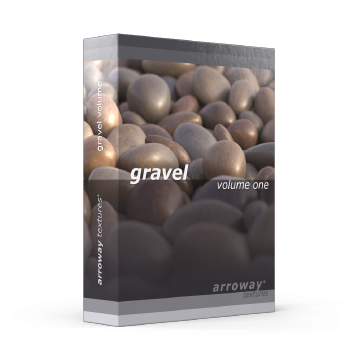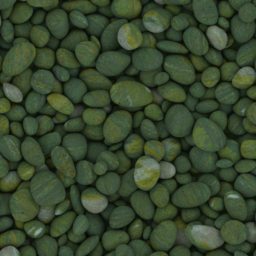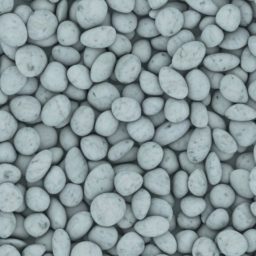Content
This product offers two entirely different ways to create graveled surfaces – one purely texture-based, the other using 3D geometry and stone textures.
Gravel Textures
3D Gravel
Gravel Stone Textures
Gravel Textures
This product contains 134 different gravel textures, which were created based on 15 different gravel types and styles. Each gravel texture basically consists of two parts, the base texture and the variation texture. The base texture contributes the displacement and normal maps, which are unique to the gravel type. The variation texture contains diffuse, bump and reflectivity maps, which are unique to each variation.
Base Textures
There are 15 different base textures in total, each consisting of the following:
- Displacement map: Contains depth information, describing the basic shape of the gravel surface
- Normal map: Contains surface angle information, also describing the basic shape
- Ambient occlusion (AO) map: Contains basic shading information
- Edge map: Contains curvature information
- Mask map: Contains mask information in form of a random color assigned to every individual stone
The displacement and normal maps are used in conjunction with the variation texture on render time. AO, edge and mask maps can help you create your own gravel textures (e.g. with Photoshop).
Variation Textures
There are 134 gravel textures, each consisting of the following:
- Diffuse map (+AO): Contains the color information of the texture with Ambient Occlusion baked-in.
- Diffuse map: A second color map, optimized for use with displacement mapping
- Bump map: Contains fine surface detail on individual stone pebbles
- Reflectivity map: Contains surface roughness information, describing how reflective the surface appears. This map also has Ambient Occlusion baked-in.
These variation textures are to be used in conjunction with the gravel base textures, mentioned above.

Scale
All gravel textures, base and variation, come in three different scales: 2m x 2m, 4m x 4m and 8m x 8m. This allows you to choose the scale that fits the requirements of your 3D scene best, i.e. larger area vs. higher resolution.

Usage
There is more than one way in which these gravel textures can be used. Depending on the capabilities of your rendering software, several different techniques might be available, such as Normal Mapping or Displacement Mapping.
With their power-of-2 resolution of 4096px x 4096px, these textures are also perfect in real-time applications, e.g. for architectural visualization or 3D games.
Normal Mapping vs. Displacement Mapping vs. 3D Mesh
| Normal Mapping | Displacement Mapping | 3D Mesh | |
|---|---|---|---|
| Realism | * | *** | ***** |
| Render Speed | ***** | ** | *** |
| Viewport Speed | ***** | ***** | * |
| Easy Workflow | ***** | ***** | *** |
| Low Memory Use | ***** | * | ** |
3D Gravel
There are inherent limitations when it comes to gravel textures. No matter how well the texture is made, how precise its normal or displacement map describes the virtual gravel surface, it still is just a two-dimensional approximation of a complex three-dimensional structure.
Several different techniques can be employed in trying to compensate for this fact.


Displacement vs. 3D Gravel
One that is widely used is displacement mapping. Although certainly an improvement, the illusion breaks down quickly once one gets too close.
Since polygon counts matter less and less these days, it has now become a viable approach to render complex surfaces, such as gravel, as real 3D geometry.
The only remaining difficulty is to produce the actual 3D mesh data. We have developed a special simulation software that is capable of randomly creating different styles of pebbles, as well as scattering hundreds of thousands of them physically correct onto a specified area.
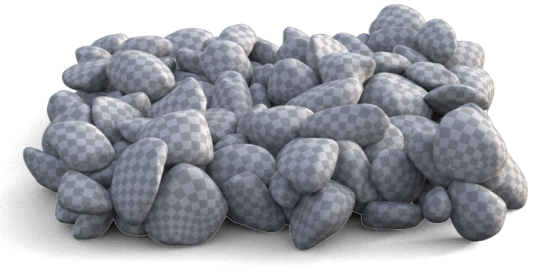
UV Mapping
Each individual pebble has been cleanly seamed and unwrapped (using ABF++) to produce a low-distortion mapping. The finished UV mapping is optimized for stone textures with a size of 50cm x 50cm. Using the high-resolution stone textures included in this product, all this allows for even extreme close-ups.
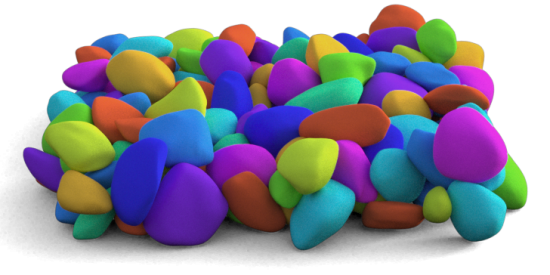
Material IDs*
Each individual pebble has been assigned a random material ID between 1 and 10 (20 in case of gravel-base-13). This allows for the creation of custom mixtures of different stone types and colors. Simply use a Multi/Sub-Object material and assign different stone materials to create a virtually endless variety of styles.
* Not available for .obj files.
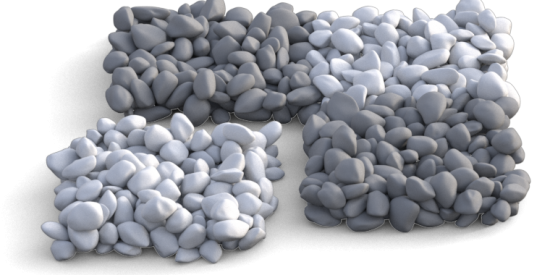
Mesh Clusters
To have the whole gravel surface as one single mesh object would not be practical. Neither would it be possible to have every pebble be its own mesh object. As a compromise, we’ve fused pebbles into individual pebble clusters of 25cm x 25cm each. This makes it possible to approximate the shape of a graveled area by deleting clusters outside of the area, while still being not too heavy on the viewport.
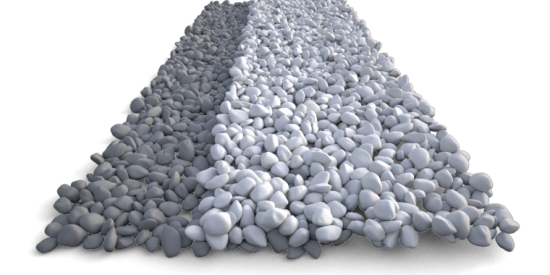
Mesh Layers
In addition to clusters, most gravel meshes have also been split into two layers; a top-layer and a bottom-layer, each containing roughly half of the pebbles. This way you can choose which layer is visible, e.g. according to what density of pebbles is required. For gravel that is farther away or seen from a shallow angle, only one of the two layers may need to be switched on, for instance.
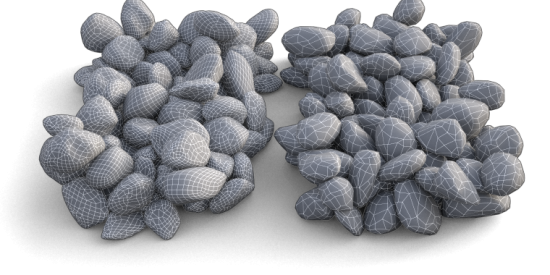
Scale/Resolution
The 3D gravel meshes that are contained in this product cover an area of nominally 2m x 2m and 4m x 4m. While both version have the same polygon count of roughly 8 million, the 2m version has four times more mesh detail per pebble as the 4m version. Use the 2m version where gravel is seen up close and the 4m version in cases where a larger area has to covered. You can also, of course, combine the two.
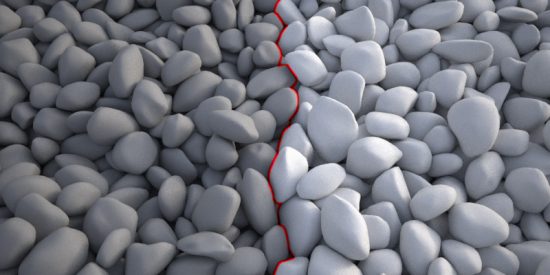
Tiling Geometry
In cases where an even larger area of gravel is needed, these meshes do tile seamlessly – just as a bitmap texture would.
With the use of mesh object instancing, it is possible to cover areas of several hundred square meters, without consuming much more memory as one single gravel mesh would.

Scalability
Although our gravel meshes have a nominal size of 2m x 2m and 4m x 4m, you are not bound to this scale. Due to the somewhat ‘fractal’ nature of gravel and its individual pebbles, it is possible to scale the meshes up or down with basically no limit.
In this example, the same mesh works as small grains of sand, medium sized pebbles, as well as larger cobbles.
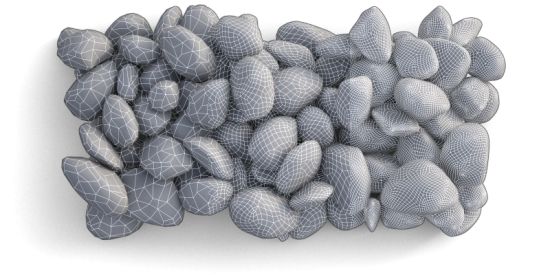
Polygon Count
We have limited most of our gravel meshes to ~8 mio faces and ~4 mio vertices. In our view, this marks a good compromise between what is needed to produce convincing gravel, as well as what is practical, given the current level of software/hardware technology.
In cases where a greater mesh detail is needed, our gravel meshes can easily be further subdivided to produce the desired resolution.
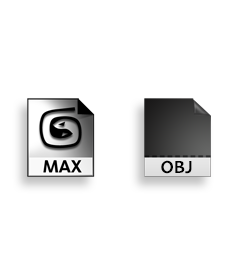
Data Formats
All gravel meshes come as 3DS Max™ 2010+ .max files on DVD. OBJ files are provided as additional download. The meshes consist of 25cm-clusters, grouped into two layers, inside one container group. The scene scale is 1 unit = 1 mm.
Gravel Stone Textures
There are 94 distinct stone textures contained in this product (disks 4 to 6), plus 163 color variations, making for a total of 257 different styles.
These stone texture are meant to be used in conjunction with the 3D gravel meshes to produce a large variety of highly realistic gravel styles. Of course you can also use them for other purposes.
Texture Maps
Each stone texture has a real-world scale of 50cm x 50cm at a resolution of 4096px x 4096px and consists of
- Diffuse map, i.e. the color information; often in different variations
- Bump map, containing fine surface details
- Normal map, containing medium to small scale surface details
- Reflectivity map, describing the reflectivity of the stone

Inherent Variation
Each stone texture has been created so that its inherent variation in surface texture and color mirrors the variability of the whole gravel surface.
Because random UV coordinates have been assigned to each individual pebble, different parts of the stone texture will be randomly applied to the pebbles of the gravel mesh when rendering.
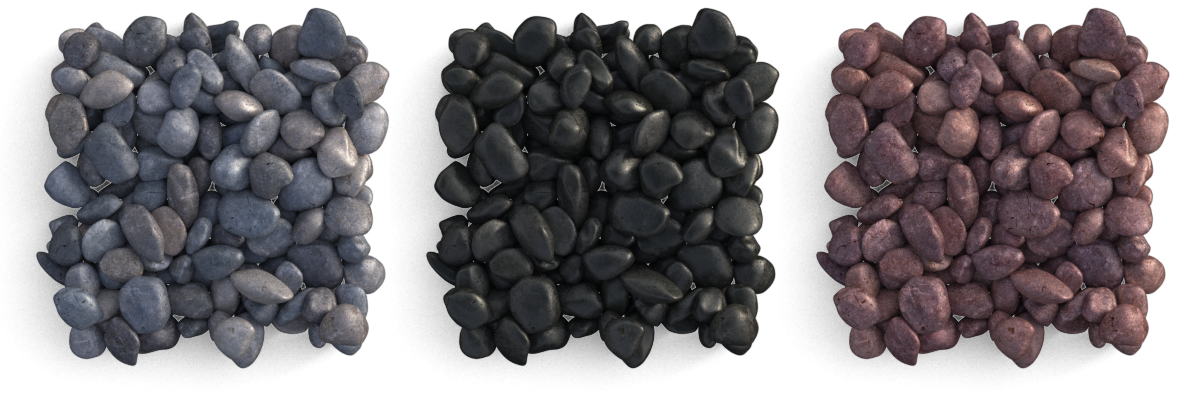
Customizable
You are of course not limited to the set of stone textures included in this product. You can very easily modify these textures to achieve a special look you want, or even create your own stone textures. Because the UV coordinates of the gravel mesh respect texture edges, these stone textures do not have to be tilable.

Ready-To-Use Materials
As with the gravel textures, we provide ready-to-use material setups for 3DS Max™ 2010+, as well as MaxwellRender™ (2.x).
Materials setups for other software following soon! Let us know below which we should prioritize.